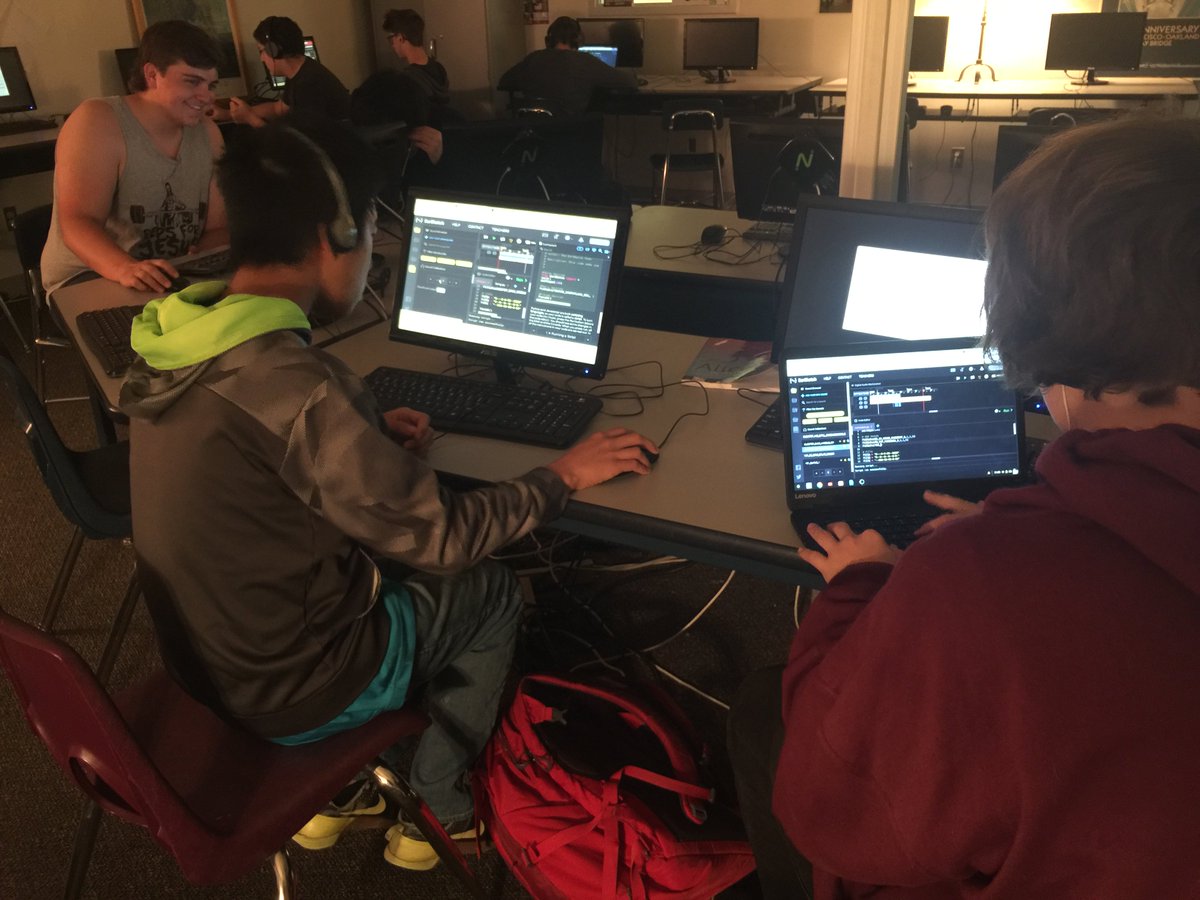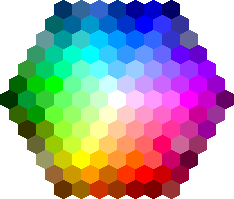CS Programming
ABOUT OUR CLASS
- Course Overview | Program Units | Syllabus & ACC College Credit details
- Course Standards | ISTE Standards| Rules | Grade Weights | CO CS State Standards
- Major Project Instructions (HANSEN, delete the stuff at bottom)
- LANGUAGES → FALL Web Languages - .html + .js + .css for web and SPRING - .py + code.org app inventor + game design blocks + arduino
- Program Development Process and Algorithm Development
- Analysis and Design, Testing, and Coding Standards
- Syntax
- Data Types and Operators
- Data Representation
- Logical Expressions
- Input/Output
- Objects
- Scope/Lifetime Rules
- Decisions and Iterations
- Functions/Methods
- Pointers/References
- Arrays
- Recursion
COURSE CONCEPTS:
GAMING TECHNOLOGIES
- Game Design Links: Unity 3D, Construct 2 or Construct 3, Carnegie Mellon's Alice 3,
Ceilfire HTML Game Maker, Flow Lab,
- Many students go on to use Unity or GameMaker to design more complex games after practice in our class.
- History of Gaming Dev Icons: Pong, Snake, Shooting Game, Oregon Trail, Where in the World is Carmen SanDiego?, 2048, NES originals,
- TYPING: Typing Cat Speed Test, Nitro Type Race,
- Additional Languages: Bootstrap 12-col layout grid | Ruby
- Past Student Game Development Work: Zach Kurtz c/o 2018 Sp2018 Milk Run Submission & Fa2017 Space Ace, c/o 2021 Erin Heald's Fantasy Game, c/o 2022 Zach Casey & Daniel Kenehan's Neon Breeze Unity game'
- Think Like An Inventor?: Instructables, Git Hub, Thingaverse
FIELD TRIPS & CONTEST FUN:
- CONTEST LIST for 2018-19
- Columbine Novice Team Selected for Code Quest - End of Jan - CHS Code Quest teams selected!! Past Quests
- April 20th CS Volunteer Project - 20th Anniversary of the Tragedy
- Girls Who Code Chapter #: CO1823
FIRST DAY ASSIGNMENT:
- Signup for Remind,
- Create a new Google Doc called "Programming, Your Name, Per #" & click FILE > PUBLISH TO THE WEB > PUBLISH > OK (copy this url to paste in the survey),
- Take the Computer Science Programming Survey
- Register for Code.org using your jeffcoschools email. Select Unit 2: "Computer Science Discoveries" 2018-19. Per 5 → use code DHWTTQ, Per 7 → use code TWFXCV
- Signup for ACC's Concurrent Enrollment (2 parts): Please also complete the ACC Form. THEN, CREATE a MyACC LOGIN with your parent/guardian and wait for them to send you your S-Number so you can be added to the list.
Planning your schedule?
Wanna know which Computer Classes you should take NEXT? Checkout the Sample CS Student Schedule & list of Columbine Opportunities. Columbine High School offers a comprehensive listing of student courses for a well-rounded education. Many of the courses associated with our Computer Arts & Sciences pathway offer students an introductory approach to future careers in Computer-Based Art, Design, Gaming, Motion Graphics, App Programming & Hardware Repair & Networking. Select class link at left for course specifics. Students may also choose to study at Warren Tech, ACC or pursue a Trade or Business Interest of their choosing.
OLD STUFF prior to Home Learning
Welcome to S2!! This semester moves VERY quickly! January brings a host of fun events. First is the team selections for Code Quest at Lockheed Martin. Columbine will send both an Advanced and Novice Team. Secondly, First Robotics is well underway meeting MTTh from 5-8 and 9-4 on Saturdays before competitions on:
All items below, canceled. Will update if rescheduled.
- March 16-20 - No School for Students -- Work From Home
- March 20-21 - Colorado Regional competition at DU. We are aiming at being the Rookie All Star team and
- March 23-27 - SPRING BREAK!!
- April 15-18 - Robotics World Competition in Houston if we make it but VERY competitive
APCSP had a blast attending JEFFCON. Students who have mastered these skills hold some of the utmost tech savvy intelligence minds on campus. I'm so proud of what you've created so far! I can't wait to see your new sites, photocomps, animations, drawing designs and digital sound creations!
See Juli Thomas in the library for more information. Mr Varney's eSports Club is already competing on the second game: Rocket League) at Ace Room. See Tommy Phan or go to the Ace Room after school, Tuesdays for competition days. Digital Music Club will resume when Robotics ends as they were being held at competing times.
Wanna do 3d?? Check out FREE blender & the tutorial. Many students are using this technology to compliment their Unity Game Designs. Though most students use this platform for game development, the program also features many architecture and engineering functions, much more complex than SketchUp students used in Middle School.
CLASS SITES → Google Drive | code.org | REPL | W3Schools | myACC | CHROMEBOOK Tools | Shortcut Keys + Code Combat + repl