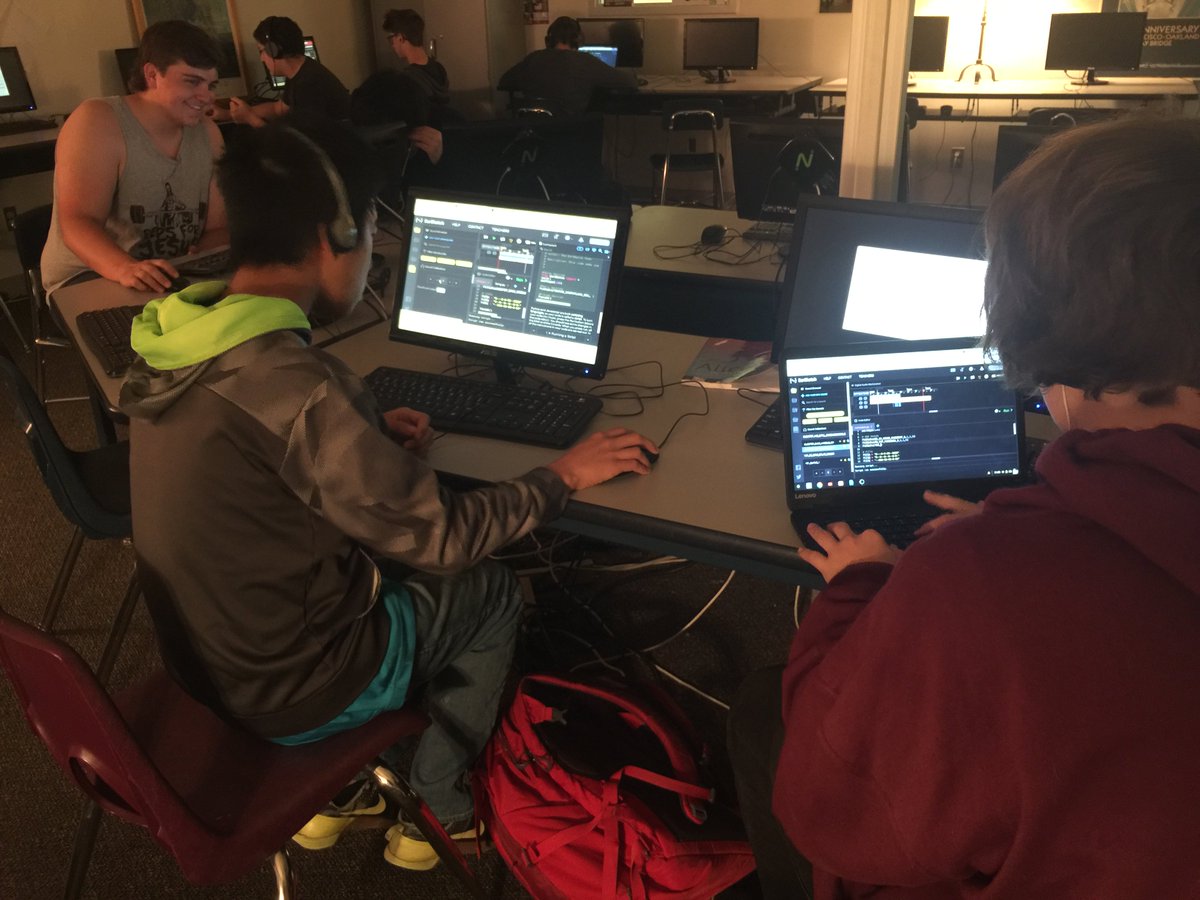Helpful Links
& Collab Documents Suggested by Your Peers
- Young Adult Finance & Accounting, the class every graduate wishes they had more of right now
- PERSONAL Project Ideas to choose from...
- Tools used by your fellow artists in class:
- SCHOLARSHIPS
- Summer INTERNSHIPS of Interest to Our Students, some paid
- Student ANXIETY Reducing Practices
- Local Student CONS & other INDUSTRY EVENTS
- Tools to help you with SONGWRITING
- What to do if you encounter ARTIST BLOCK or a Brain Block?
- Which CS Class to take next? HELPFUL IT & COMPUTER SCIENCE LINKS
- Obsidian Notetaking app
- YT Free Speech TV w/ Stephanie Miller...?
- FREE transcribe.mov app or Otter AI
- TYPING FAVES: NitroType Races, 80s MicroType crack, Typing Club
- Emulators: EmuDeck, Nintendo Game & Watch games,
- BeatsPerMinute: Song BPM, Pulse App for tapping out the beat,
- Music and Dyslexia: Syllabification breaking down beats. Use of Poetry to teach Iambic Pentameter Patterns like Shakespeare's Sonnets which follow the same patterns as Rapping
- CS Earsketch DJ programming programme
- Smart People Brainwaves Music: Binaural Hz Beats, The Mozart Effect, Handpan On Water music,
- LIBRARY WORKS: Current Political Satire parallel Aristophanes' The Frogs |
Read Classics for FREE at Project Gutenberg |
oldest library Boston Athenaeum - Music Lessons: Renton Music & Arts, School of Rock, West Coast Drums, Seattle Drum School,
- Get a Baby Rhodes Grand Piano VSTi for your PC FFD to 30:00
- Local Workshops in Sound Design at Seattle Patchwerks , local music at Columbia City's Black n Tan
- Mastering Terms for Liliana
- March Macklemore Moore Theatre STG Seattle Teen Songwriting Camp
Student App / Software Suggestions, 2025
NOTE: Most CTE students have access to Adobe Creative Cloud, tho logins only worked 50% of the time in the 24-25 school year? Usually, we will be using Illustrator, Photoshop, Animate, Premiere, and Fresco in my classes. Once logged in, current students should be able to download their Creative Cloud software and files to a home computer (not a Chromebook) using the same ###.###000@rentonstudent.us login from the classroom. When this login doesn't work, consider using the following app suggestions:
- Drawing Apps: Ibis Paint, MediBangPaint, Kleiki,
- Posters & Logos: Canva, LogoMaker,
- Video: WeVideo, CapCut, KineMaster
- Sound: BandLab, Soundcloud to share your songs,
- Ideation & Idea-Generating: Pinterest, Theres an AI For That,
- Screen Recording (like OBS Recording); add Google Chrome extension Screencastify
- More fonts at DaFont
- PicsArt Background Remover
Additional Links to consider:
YouTube Converter 1 http://www.ytmp3.cc
YouTube Converter 2 https://www.ytmp3.net
Clip Converter
Soundcloud Downloader https://sclouddownloader.net
OBS Screen Recording Software https://obsproject.com/
Advanced Downloadable FREE Software How To's & Where to Begin...
UNITY
- API Help Documentation
- Asset Store
- Best FREE Assets for Unity
- HOW TO ADD Assets to Unity
- Find the Asset you want from the Asset Store
Click ADD TO MY ASSETS > ACCEPT - Open in Unity > Import
- Then Go to Unity and click OPEN TERRAIN --< click the right mouseclick button and WAIT for it to process
- Click ADD OBJECT
- Click TERRAIN and look at the inspector on the right side
- Find the Asset you want from the Asset Store
- How to set color, or change object by color
- Adding and Painting Textures
- How to import assets from the Unity Asset store in 2024
- How to build a world in Unity in 5 minutes includes basic controls
- Unity Basic Movement 3D Tutorial for Beginners (Simple move & Jump with a Cube)
Other coding links to help you get started...
- Epic Games, Ver 5 Starting Point
- YT: The Coding Train by Daniel Shiffman -- beginning coding, coding challenges, and coding the original Snake Game
- YT: Sebastian Lague -- how to create stuff out of code
- LinkedIn Learning (formerly Lynda Weinman's lynda.com) - can you login from the King County Library?
- Udemy - AP students really thought this was useful in starting in Unity back in 2018, but there may be better resources now
BLENDER
- Absolute BEGINNER character drawing from PIXXO YouTuber Simple BONE tutorial, Skeleton with Skin Modifier
- Other: Sewing Cloth on a Character
- Official Blender Training, Official Blender Movies from ALL3DP
KRITA DRAWING & ANIMATING APP LINKS
Two great KRITA channels to check out:
Videos to help with digital painting and anatomy:
- https://www.youtube.com/playlist?list=PLflflDShjUKH4EfZyf0vuKEuqeqvlV0Qd
- https://www.youtube.com/watch?v=iwRa5qTnr8o
- https://www.youtube.com/watch?v=9QEGEBK6nIY
- https://www.youtube.com/watch?v=Yh12RA3ha0U
- https://www.youtube.com/watch?v=k7RCc4aZMfQ
- https://www.youtube.com/watch?v=QfcdH062V_8
CLASSROOM COMPUTERS by Device
- PRODUCTION ENGINEs: Premiere, Animate, Blender, Unity
- VISUAL DRAWING, GRAPHICS, ANIMATION: Adobe Creative Cloud: Illustrator, Photoshop, Animate, After Effects, Character Animator, Blender 3d
- SOUND: Apple Logic Pro, BandLab, Serato DJ,
- PROGRAMMING & CODE: Visual Studio Code, Arduino,
- STORAGE & FILE REPOSITORIES: GitHub,
FREE DOWNLOADS FOR USE ON HOME PCs
- 3D: Blender, Web Cam Motion Picture supported by Plask to map to a character you'd like to use in your film
- ANIMATION & Stop Motion VIDEO: Pixel Sorter Studio, Gimp, FlipAClip animator, Pivot Animator, or KineMasterVN App, OBS Screen Recording,
- CODING: → Notepad++ (avail in google app store , but better if you download it) EclipseMS Visual Studio
- GAMING: Unreal Engine, Unity, PyGame,
- SOUND: Audacity, MPC Beats, UberDuck VoiceOvers,
WHAT TO USE ON YOUR CHROMEBOOK, PHONE or TABLET
- CODING: repl.it
- GRAPHICS: Magma, Pixel Sorter, Krikut, Pixlr X, PiskelApp for drawing game sprites or 8-bit graphics, add GIMP Chrome Ext to your chromebook, and business & marketing classes use Canva & Pixlr, Graffiti Empire font generator, Pixel-sorter magma.com,
- ANIMATION & Stop Motion VIDEO: CapCut, KineMaster VN App, FlipAClip animator, KineMaster, Cute Cut, VN App for StopMotion (more tracks for video; better than iMovie),
- GAMING: Construct,
- AUDIO: your M-Audio Oxygen Pro Mini controller will work with Bandlab. BeepBox pattern maker, You may also try SoundTrap, Garageband, MUSI, SampleTank, Launchpad,
rec 2 tracks on Soundcloud App, simultaneously, ONLY ON ANDROID
Youtube Videos Download Any Online Videos - YTlizer
_________________________________________________________________________________________________