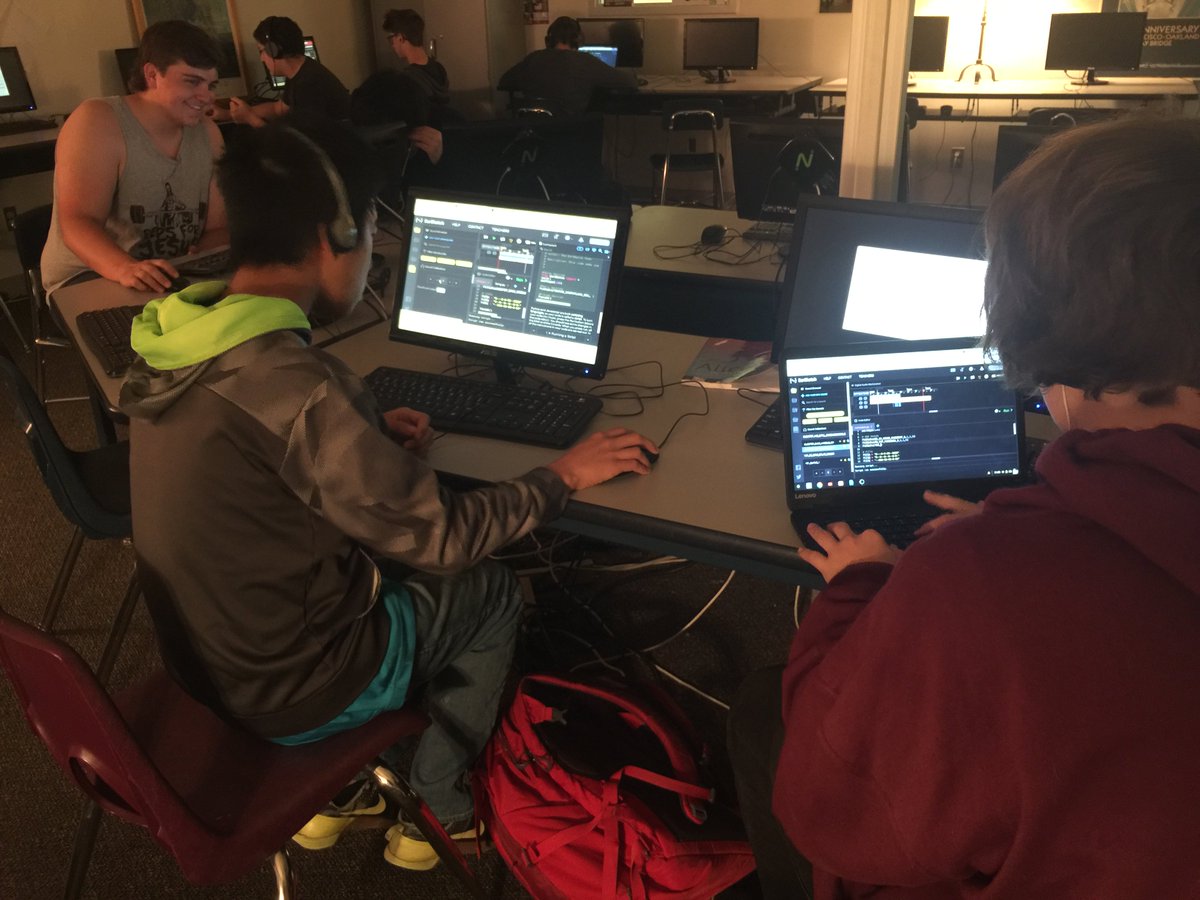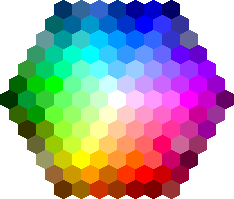Computer Science
NOTE TO STUDENTS: If you are new to the Computer Science Mindset, you must recognize a few things. First, if you can speak another language, the syntax switching you do to convert to English is of great import. Second, CS is in English. Thirdly, studying CS is most fun when you learn with a friend. Lastly, IDK if you are good a this or not if you have never tried it before. Most students find they can do more than they think, so join with a friend!
Growing up in the US, Elementary & Middle School students should have already learned some robotics machine code and basic code sequencing through building a simple game perhaps using code.org. Even if they did not get a chance to program robots or external devices before, most students agree that learning to design a basic webpage fundamentals comes easily to them and teaches them the fundamentals of structure and readibility of HTML markup language. It is important not to skip over this step because it is one of the first times students can code something that actually does something they can see, easily. This deepens their foundational of learning in preparation of more complex codes when they get to high school, where current students prefer begin with Python. Once in high school, though, most students learn that chromebooks are very limited and thus rely on these resources:
- Code.org learning system
- w3schools.us resource for understanding new program coding
- Game Puzzler reinforcing Python, JavaScript and HTML learningCodeCombat for fun game syntax programming in Python & JavaScript
- Mix or Compose Music in Python or JavaScript using Earsketch
Then, they run their programs in a browser using one of the following runcode IDE environments:
Once students understand how to run and write code creating & organizing lists, adding randomizers, creating if/else games, etc, then, they look to start designing games often in UnReal Engine, Unity or GoDot. For students who wish to get started on their own, consider the folllowing list of projects to prepare your success in a technology field like Computer Science:
- Grocery List building for vegans, muslims & vegetarians who might come over for a party
- Magic 8-Ball randomizer
- Turtle Animation
- Scene Drawing & Animation
Readying yourself for the workplace may include many very different paths to get into the job. Remember, 50% of the job is proving what you know; the other 50% is WHO you know that can hook you up at a job. You don't have to be BFF's w/ everyone in your classes, but you should at least be polite and helpful. Some of the CS pathways most students follow include...
- CyberSecurity & Defense: Intro to Programming, AP CS, CyberSecurity, Adv LAN Design Special Projects Senior Project Studyship
- Programming & Hackership: Intro to Programming, AP CS, CyberSecurity, Python, JAVA, Senior Project, AP?
- App Dev & DeBugging (this doesn't exist rn): Intro to CS, Programming, Robotics, Adv Projects
- Databases & MySQL
- MULTIMEDIA DESIGN FOCUS: Game Design, Visual Arts all levels, Video, Marketing, Multimedia for Animation, AMES Project / Senior Project
- Physics, Marketing, Statistics & Data Mining, Adv Projects
- AI Focus: Intro to CS, Programming, APCS, AI
- Business: Marketing, Web Design & Social Media Marketing, Adv Projects
- Media & Interface Design: Preparing media for global consumption & futures-based technologies
- Aerospace Builder: : 3D & AutoCAD, Aerospace Builder, Robotics B for 3D & CAD-based parts design, Adv Projects
AP Computer Science Principles 2020 @ Columbine High School
National Programs: one of the most affordable 4-year colleges nearby, UC Berkeley (best public school in the country), Stanford, MIT,